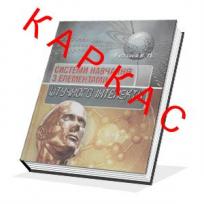
Architecture of the "KARKAS" system
The architecture of the system is built on a modular basis and for this reason it has the ability to connect other additional modules. The following main modules can be distinguished in the system architecture: loader; module for knowledge base development; consultation module; data clustering module
The KARKAS shell combines various approaches in building knowledge-based systems, such as: expert systems, expert learning systems, multi-agent systems (Table 1).
Table 1
Components of the KARKAS shell
|
Expert system |
Expert learning system |
Multi-agent system |
|
KB editor |
Training |
Passive agents |
|
Engene of the machine |
Testing |
Environment of interaction |
|
Explanation system |
Teacher of the monitor |
Active agents |
|
Ontology visualization |
Testing statistics |
Chat bots |
The components of the system are interconnected, exchange information with each other and make it possible to adequately display the ontology of the ObD during its operation.
The system is implemented using the Delphi 2010 programming environment. The following files are used to organize the functioning of system agents: msagent.exe (MS agent server), merlin, peddy (agent characters), and a speech recognition engine (Microsoft Speech API). The functions implemented in the system are presented in Table. 2.
table 2
Functionality of the KARKAS shell
|
Description |
|
Creating a knowledge base based on templates |
|
Visual editing of the knowledge base |
|
Building an ontology of the subject area: classes, their instances (objects), attributes |
|
Partial ordering of classes and their visualization as a tree of objects |
|
Building a functional system |
|
Use of Microsoft Agent technology (agents merlin, peedy and others) |
|
The use of a speech interface, animated characters to explain to the user how and why the fact is formed during the consultation. |
|
Creating metarules using the bulletin board. |
|
Formation of the consultation protocol and its import into the computer memory buffer. |
|
Additional features |
|
Teacher of the monitor |
|
Visual testing statistics (diagrams, "Chernov" faces) |
|
Customized user knowledge testing |
|
The following functions are used in the training and testing mode: import and export of questions and answers for creating tests (file types: txt, xsl); the use of visual questions (the user can choose the answers in the image); setting test parameters; visualization of test scores during the consultation; analysis of testing statistics. Presentation of the KARKAS shell (a model of a hierarchical functional system of a dynamic subject area)
